not so frequent questions
what camera do you use?
 |
CAMERA |
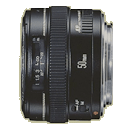 |
LENSES |
what is this site all about?
The short answer might seem like it is me. I get chastized by my friends sometimes that it's too ego-centric, but I digress. It's not just about me, it's about my friends and family. It's a way for me to learn and experiment. It's about design, and life, and chocolate bars, and bad logos, and taking a photo every day to remember it all.
The software I use
Adobe Photoshop - The quintessential tool that helps me visualize how a page will look before I build it. I also use Photoshop to Color adjust, crop, resize, and manipulate photos. Every interface element that is a GIF or JPG has been created in Photoshop, whether is a headline, icon, or button. |
|
Image Capture - This is how I manage getting photos off my camera. The simple built-in application on Mac OS X. I store images in folders by date, then once they are posted, I back them up. |
|
Coda - Now that I am more familiar with code, something I think every web designer should do, I am using Dreamweaver less and less. Coda is a great text editor, and works directly through FTP to make edits. |
|
Panic Transmit - After everything is ready to go, I use Transmit to upload. It is an excellent FTP program. Favorite feature? DockSend—I drag a file to the icon in the dock, it uploads to the server without hassle. |
|
Dreamweaver - Once I have the idea complete in Photoshop, I "cut out" all the separate elements and assemble them with Dreamweaver. This program creates the HTML, and let's me build with CSS or server-side includes. |
|
ChronoSync - This is how I back things up. I tend to collect a lot of data and I organize everything by project, or photos by date. This program lets me sync up folders and just add the new stuff to the backup. Which now, is about 500 gigs. |
|
Illustrator - This is the program for vector art. I loved Illustrator's tracing feature for a long time, now I'm learning how to draw with it proper. I miss Freehand, but I'm learning. |
Everything on my personal site here is static, but the journal is TypePad and the photo album is Wordpress.
why?
That's pretty easy. I never was good at keeping things organized. Now I can access and refer to things from anywhere. Googling beats my memory.
got time on your hands?
Not really... In fact, I try to keep myself pretty busy. Building this site has many benefits that make it worth doing. First and foremost, it's a way to stay in touch with friends and family. Whenever they wonder about me, they can go to the site and probably get a sense of where I am in the world.
Whenever I take pictures at events now, I share them online, and that's been a great way to keep in touch with folks.
I consider this site a scrapbook, or a hobby. I can sit in front of the TV and just go through pictures and resize them and fix their colors. It's relaxing, really.
where are you now?
I am in Cincinnati, Ohio at night, and Oxford, Ohio during the day. Essentially I live in the city and work in the country. It's weird, but suits me.
» My Creative Mornings Presentation
» Have a question? Drop me a line